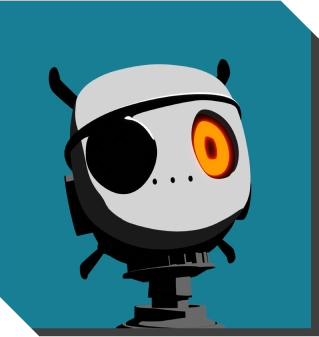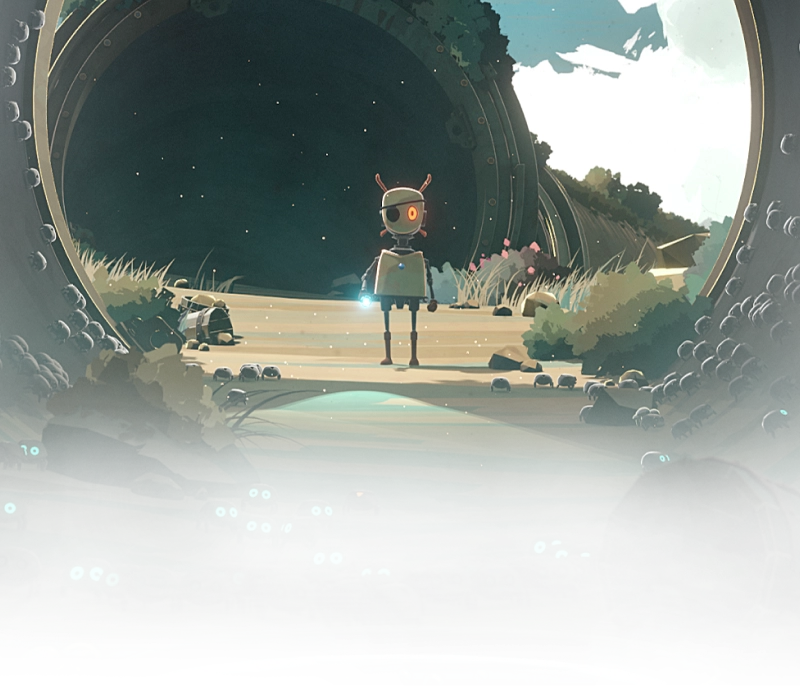3D Artist
Yu-Ren Tseng
Over a decade of experience in creating 3D animation.
Specializes in Non-Photorealistic Rendering (NPR) and thick painterly textures to
create a unique 3D aesthetic style.
Experience
- 3D Art Director of the Taiwanese animated film, Deus Ex Baryon.
- International CG Challenge: Dynamic Machines, ranked in the Top 100.
- International CG Challenge: Moving Meditations, ranked in the Top 100.
- International CG Challenge: Endless Engines, ranked in the Top 100.
- International CG Challenge: Boss Fight, ranked in the Top 100.
- In 2023, released a robot animation that gained significant attention in Blender communities, reaching 500K likes on Instagram.